













The American Association of Environmental Medicine, together with a number of European regulatory
organisations, have all issued strong precautionary warnings requiring the reduction or elimination of
microwave radiation around children.
Modern families have a number of wireless devices around children. These include home broadband WIFI
routers, mobile phones, baby monitors, Wireless laptops and tablets.There are four ways of reducing or
eliminating exposure to electromagnetic radiation fields:
Working Safely with Wireless Technology
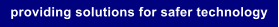


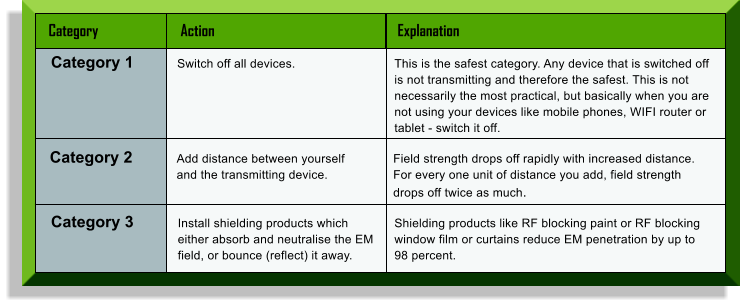






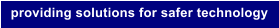



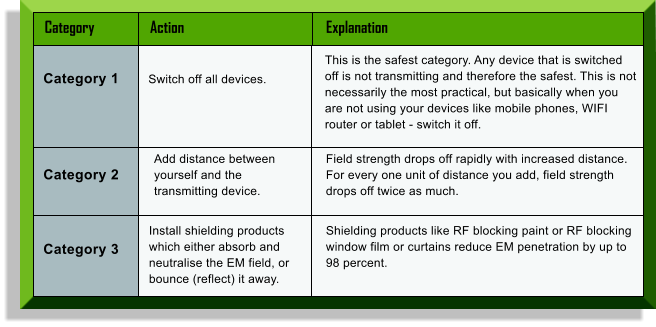
The American Association of Environmental Medicine, together with a number of European
regulatory organisations, have all issued strong precautionary warnings requiring the reduction
or elimination of microwave radiation around children.
Modern families have a number of wireless devices around children. These include home
broadband WIFI routers, mobile phones, baby monitors, Wireless laptops and tablets.There are
four ways of reducing or eliminating exposure to electromagnetic radiation fields:
Working Safely with Wireless Technology

© Brett West 2013 - 2014 Permission granted to reproduce for personal and educational use only. Commercial copying,
hiring, lending is prohibited. Sitemap










© Brett West 2014 - 2016 Permission granted to reproduce for personal and educational use only.
Commercial copying, hiring, lending is prohibited. Sitemap






The American Association of Environmental Medicine, together with a
number of European regulatory organisations, have all issued strong
precautionary warnings requiring the reduction or elimination of
microwave radiation around children.
Modern families have a number of wireless devices around children.
These include home broadband WIFI routers, mobile phones, baby
monitors, Wireless laptops and tablets.There are four ways of
reducing or eliminating exposure to electromagnetic radiation fields:
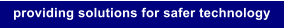
Working Safely with Wireless Technology


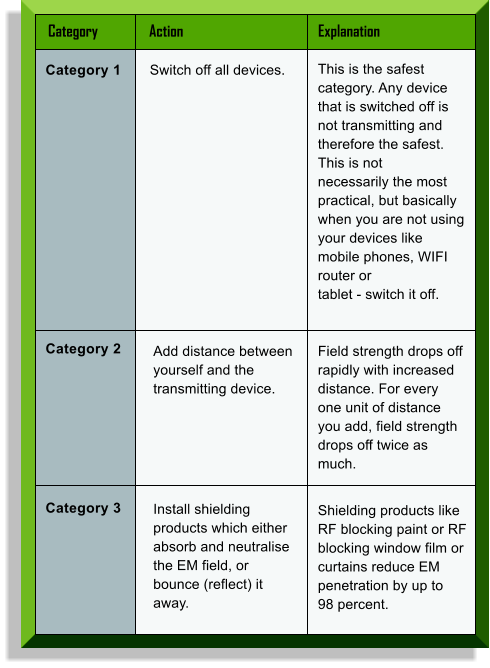
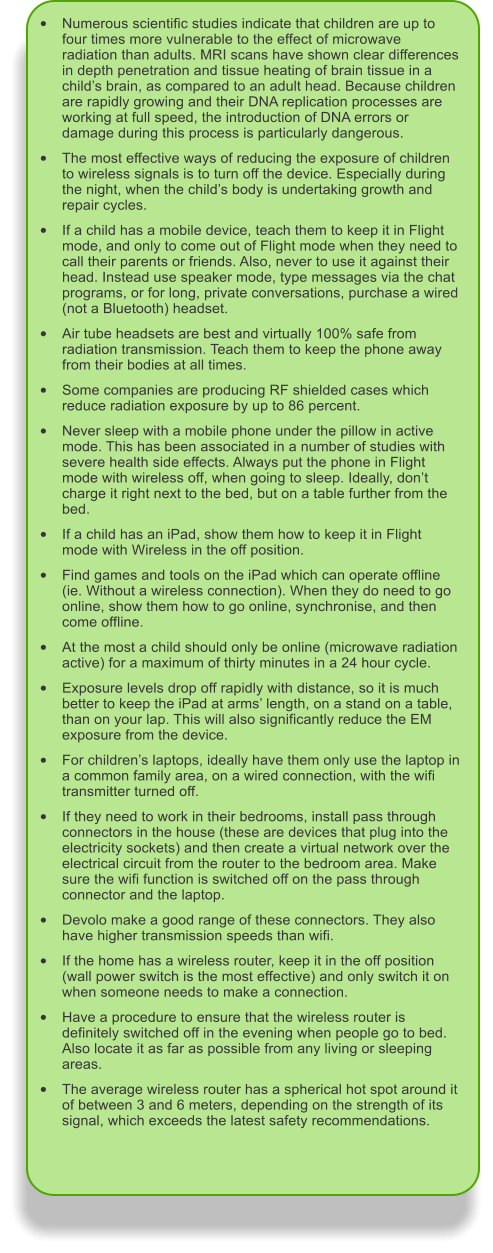

Related Links


























